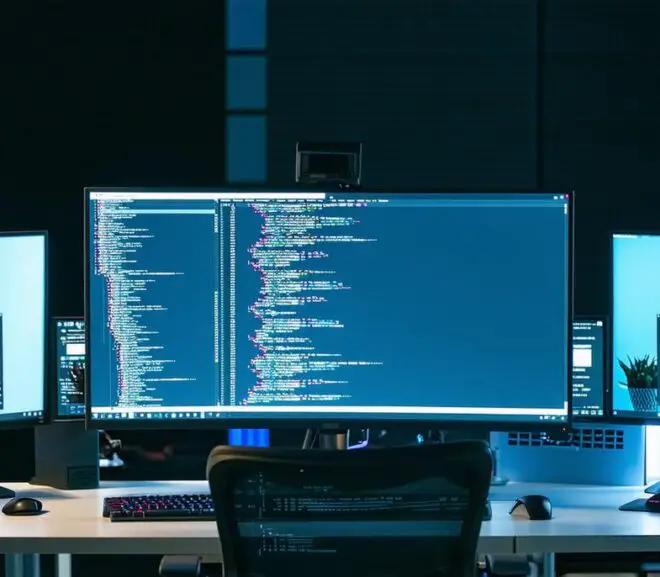Listing Packages with APT To view installed software on Ubuntu, use the command apt list –installed in the terminal. This displays package names, versions, and…
Category: Guide
Creating Tar Files with tarfile Module The tarfile module in Python provides a simple way to create and manage tar archives. Here's how to use…
Using CSV Module Python's CSV module offers an efficient way to transform lists into CSV files. Here's how to use it: This approach is suitable…
Understanding Proxies in React Development Proxies are essential components in React development, serving as intermediaries between the frontend and backend servers. They help bypass cross-origin…
Node.js and Node Fetch Overview Node.js is a JavaScript runtime that allows running JavaScript on the server side. It uses Chrome's V8 JavaScript engine and…
Specify Node Version in package.json To set up your project's Node.js version in the package.json, use the engines field: { "engines": { "node": ">=14.0.0" }…
Docker containers have become a fundamental part of modern software deployment, offering a streamlined approach to managing applications across various environments. By packaging everything an…
Set Environment Variables in Dockerfile To set environment variables in a Dockerfile, use the ENV directive. This allows developers to define key-value pairs accessible across…
Overview of npm Overrides Overrides in package.json allow developers to modify dependencies efficiently. This feature is particularly useful for: The structure is straightforward. By adding…
Getting Started with TensorFlow and Docker Setting up TensorFlow using Docker is straightforward. First, install Docker on your local system. This tool creates virtual containers…