In the dynamic realm of technology, staying abreast with the latest updates and releases has become imperative, especially when talking about platforms as vast and powerful as AWS (Amazon Web Services). The command-line interface (CLI) provided by AWS serves as a key conduit for controlling AWS resources and infrastructure. As such, understanding what AWS CLI is, its role, its functions, and its indispensable place in managing AWS services is fundamental for every user. More so, being aware and deciphering the AWS CLI Release Notes is a core necessity. This knowledge separates informed users from uninformed ones, thereby making a significant difference in efficiently utilizing AWS services. This discourse aims to demystify the AWS CLI and the importance of its release notes, while also guiding you on how to interpret and apply the updates in real-world scenarios.
Understanding the AWS CLI
What is AWS CLI?
Amazon Web Services (AWS) provides a unified command line interface, known as AWS Command Line Interface (CLI). This service allows businesses and developers to manage and operate AWS services from their terminal script. AWS CLI can automate tedious tasks, reduce human errors, and enable developers to manage resources conveniently.
Function of AWS CLI
The AWS CLI’s primary function is to streamline the control and management of AWS services. By issuing commands in a terminal, developers can directly interact with AWS services such as Amazon S3, Amazon EC2, DynamoDB, IAM, and more. Users can write commands to launch and control services, create scripts to automate service operations, and incorporate AWS features into other scripts or command-line tools.
Understanding AWS CLI in the AWS Ecosystem
In the AWS ecosystem, AWS CLI plays a critical role by providing a unified method to interact with AWS services. It acts as a bridge between the user and AWS services providing necessary commands for various tasks, from creating a new instance to querying a database. It’s a tool designed to bring greater efficiency and control over AWS services.
Benefits of AWS CLI
AWS CLI offers numerous benefits to its users. Automation being one of its strong points, it helps saving time by scripting tasks that would otherwise be manually carried out on the AWS Management Console. This also reduces the risk of human error. AWS CLI is platform independent, meaning it can run on various operating systems such as Windows, Mac, or Linux. It also supports multiple AWS services, allowing users to manage not just one, but many services from one place.
Introduction to AWS CLI Release Notes
As an essential resource, AWS CLI release notes provide users with up-to-date information regarding the most recent enhancements, bug fixes, and newly implemented features. These notes are periodically refreshed with updates, which could include improvements in interactions between AWS CLI and AWS services, amplification of functionalities, or security patches to mitigate vulnerabilities. AWS continually refines the CLI to boost its efficiency, reliability, and security. A prime example of this is the transition from AWS CLI version 1 to version 2, which aimed to enhance command-line features, performance, and ease of installation.
Those using AWS CLI are advised to keep a regular check on the release notes. In doing so, they stay informed about the latest CLI updates, which enables them to utilize new features and rectify potential security risks. Keeping abreast with the release notes empowers users to use AWS CLI to its maximum capacity. Given AWS’s vast ecosystem, knowing about CLI updates simplifies navigating through it. Given all these points, AWS CLI emerges as a powerful tool for managing and operating AWS services.
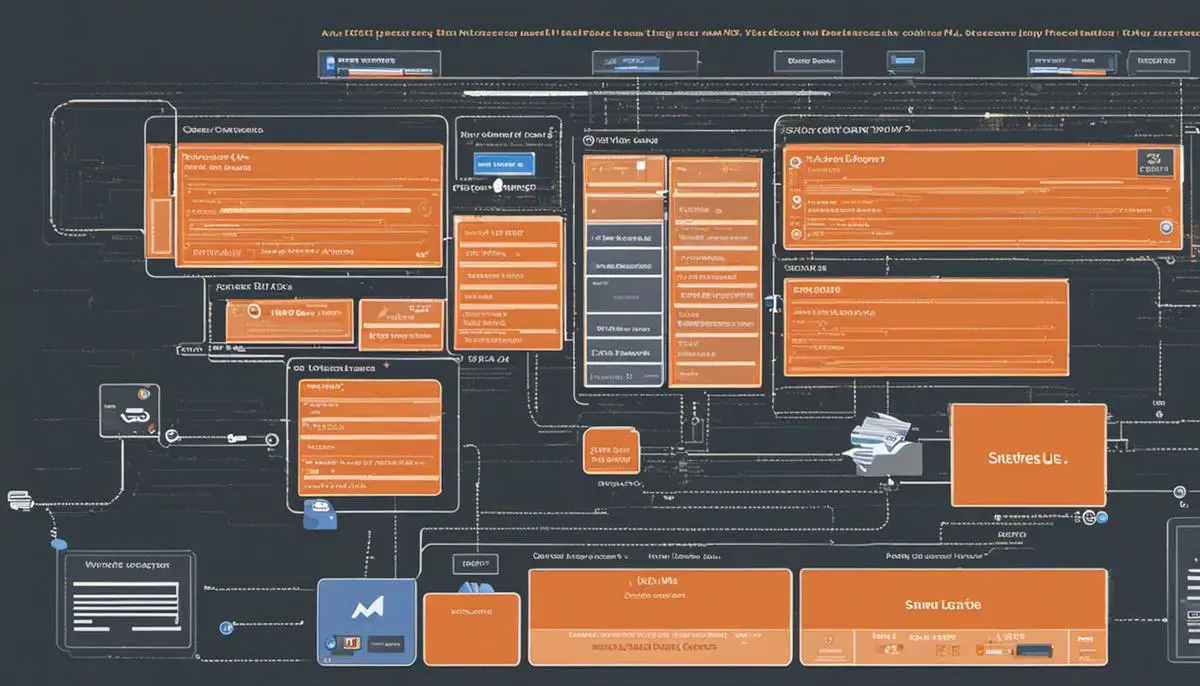
AWS CLI Release Notes Overview
Diving Deeper Into AWS CLI Release Notes
Understanding what AWS CLI release notes are all about is crucial. Here, “CLI” stands for Command Line Interface—a medium that allows direct communication with computers through text-based instructions. Specifically, AWS CLI is a consolidated tool offered by Amazon Web Services to manage multiple AWS services from one command line. The release notes are meticulously detailed, providing explanations and documentation for each new release of AWS CLI.
Importance of AWS CLI Release Notes
Why are these release notes vital to someone using AWS CLI? Primarily, release notes help users in keeping up with new updates and understanding how these updates would impact the operation of their AWS services. With these notes, users can anticipate and plan for the changes relevant to their specific use or the applications they are developing.
Staying informed about the latest details of AWS CLI releases also allows users to take advantage of new features and enhancements that might benefit their operations. Moreover, understanding changes in security measures or potential issues fixed in latest releases can help in maintaining the security and stability of the operations running on AWS services.
Differences Between Each AWS CLI Release Notes Version
Each AWS CLI version release note comes with changes unique to that version. In a typical release note, the changes are outlined under respective categories such as New Features, Enhancements, and Bug Fixes. It is vital for any AWS CLI user to understand that each version builds upon the previous one, bringing constant improvement and advancements.
One example can be the release of AWS CLI version 2.0, which introduced several features not in AWS CLI version 1, including improved performance, new features like AWS SSO integration, and changed defaults for some commands. Each subsequent version, like 2.0.1 or 2.0.2 would then include more particular fixes, enhancements or adjustments based on user feedback and ongoing development.
A Primer on AWS CLI Release Notes
For those looking to stay informed on the latest developments in AWS CLI, it is suggested to routinely visit the AWS CLI GitHub page. This page gets updated whenever there’s a new release note. Furthermore, AWS also has a dedicated CLI blog and an AWS Changelog website where important highlights about each new version’s changes and updates are disclosed.
Wrapping up, AWS CLI Release Notes serve as a pivotal resource for users by giving them comprehensive details about the changes, enhancements, and bug repairs brought by each new version. Being aware of these updates can significantly aid users in strategizing, troubleshooting, and maximizing AWS CLI’s utility.

Interpreting AWS CLI Release Notes
Deciphering AWS CLI Release Notes
The AWS CLI release notes, provided by Amazon Web Services (AWS), are an essential source of granular information about each new version of its Command Line Interface (CLI). They shed light on the numerous bug fixes, improvements, and modifications that are made, enabling users to comprehend how these changes might impact their operations in AWS.
Structure of AWS CLI Release Notes
Each version of AWS CLI has its unique release note. They start with the version number and release date. After that, a Summarized Key Points section provides an overview of the most significant changes or improvements. Users can get a general understanding of the updates from this section.
Next, the Detailed Changes section provides comprehensive information on every change, including reasons for changes, the specific differences between the old and new versions, and potential impact on existing codes. It offers insights and contexts to all changes featured in the release.
Lastly, the Bug Fixes section details bugs identified and rectified in the new version. It also explains how these bug fixes might affect functionality and optimizes performance.
Interpreting AWS CLI Release Notes
To make the most of these release notes, users should carefully read through the sections to understand what has changed or been improved in the new version. They then need to identify and consider how these changes may impact their current set-ups or operations on AWS.
For instance, an update in CLI command may require users to change the related command in their existing codes to keep the programs running correctly. A bug fixed may optimize certain functions and bring more efficiency to users’ tasks. Users may want to leverage these improvements in their future tasks.
Importance of AWS CLI Release Notes
Understanding AWS CLI Release Notes is important for users to make informed decisions. They provide critical insights into changes that may directly impact the use of AWS services. They enable users to prepare and respond accordingly, be it making necessary modifications, leveraging new features, or preventing potential issues.
Keep in mind, users should regularly check these release notes to stay updated on AWS CLI changes. It’s part of best practices to ensure optimal performance, stability, and security in utilizing AWS CLI.
Getting Familiar with AWS CLI Release Notes and AWS Documentation
The AWS CLI Release Notes and AWS Documentation work together to provide a comprehensive understanding of AWS CLI versions. The release notes offer detailed insights about each version, while the AWS Documentation amplifies this knowledge by incorporating updates, tutorials, and programming guides relevant to the changes.

Applying Updates from AWS CLI Release Notes
The Role and Significance of AWS CLI Release Notes
Amazon Web Services Command Line Interface, short for AWS CLI, is an all-embracing tool that lets users manage and automate their AWS services through scripts. Any updates, new releases, or bug fixes in the software are communicated through AWS CLI release notes. These notes catalog changes, present new features, and indicate improvements, assisting users in adapting to changes smoothly and leveraging the enhancements effectively.
Practical Application of AWS CLI Updates
The application of AWS CLI updates primarily depends on the specifics of the release notes. Users must review these details to understand what precisely has been altered or added. For example, if a new feature has been introduced, users can apply this update by exploring the functionality of the feature and integrating it into their workflow. If a bug fix has been released, users might not need to take any action since bug fixes usually correct issues in the previous AWS CLI version. Nevertheless, being informed about what bugs have been addressed can help users understand whether any issues they’ve been experiencing will be solved with the update.
Challenges and Solutions in Applying AWS CLI Updates
Challenges when applying AWS CLI updates generally arise when there are significant changes or new functionalities. Users might find it difficult to adapt their existing workflows or scripts to a new way of doing things. It may also be the case that new updates are not compatible with certain systems – requiring users to potentially upgrade their systems, which could be time-consuming and costly.
But these challenges typically have solutions. AWS often provides detailed guidance in their release notes to help users transition to new updates. They outline the necessary steps users need to take, simplifying the process. The AWS community and support services are also available resources that users can turn to for assistance when facing difficulties.
Staying Informed and Adapting to AWS CLI Updates
For anyone extensively utilizing Amazon Web Services, staying updated on AWS CLI release notes is crucial. These notes not only inform users about new changes but also guide on how to implement and adapt to these changes effectively. Users should therefore regularly monitor AWS CLI release notes to effectively incorporate the changes into their processes and fully benefit from AWS CLI’s most recent improvements and capabilities.
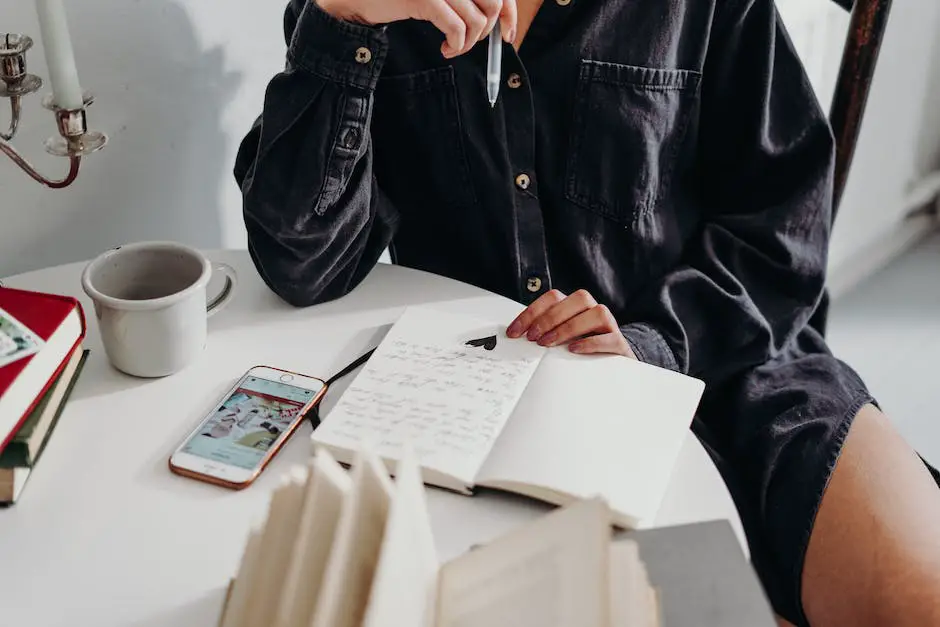
The rapidly evolving landscape of technological services necessitates the comprehensive knowledge and perceptive understanding of tools like AWS CLI and its updates shared via Release Notes. Examining AWS CLI, understanding its operations and recognizing its role within AWS landscapes helps users leverage the features optimally. The knowledge you gain from interpreting AWS CLI Release Notes will enable you to understand and adopt the changes in new versions effectively. This understanding allows you to better manage your AWS resources and rise to any challenges presented. Ultimately, the ability to apply updates from the AWS CLI Release Notes in practical terms is a testament to your grasp of the tool and the platform itself. Armed with this knowledge, you can confront the dynamic digital world with confidence, agility and an edge over your peers.
Writio: The AI content writer revolutionizing web publishing – Unlock the power of AI with Writio, an unparalleled content generator. This page was written by Writio.