In the realms of cloud computing, Amazon Web Services (AWS) has established itself as a potent game-changer, with its variety of remarkable tools. One such instance is the AWS CLI EventBridge – a tool competent enough to connect applications via data, integrated SaaS applications, and other AWS services, all without the need for a server. This ubiquitous service is not just a bridge but a catalyst for seamless operation, powering through with its unique features and benefits. With security at its core and ease of installation, it is no wonder that AWS CLI EventBridge is gaining traction among tech aficionados. In this discourse, we will unbox this tool, from understanding its essence to setting it up, exploring various functionalities, delving into its security aspects, best practices, and illuminating its prowess through real-world use cases.
Understanding AWS CLI EventBridge
The march of tech continues unabated, and the best part is, it’s always fresh and exciting! This article explores the AWS CLI EventBridge, delving into its unique features and providing insight into why it’s making waves in the tech world.
Unveiled in July of 2019, AWS CLI EventBridge is a serverless event bus that Amazon describes as the future of cloud-based software. A bold claim? Try this on for size: AWS CLI EventBridge makes building and managing applications easier on an epic scale, largely because of its ability to consume, filter, transform, and deliver events.
What sets it apart is its provisions to connect applications using data from a variety of sources, such as AWS services, SaaS applications, and one’s applications. It’s worth mentioning that EventBridge is essentially a rebranding of CloudWatch Events; however, it goes a step further by venturing into the realm of integrating SaaS applications.
But what really makes AWS CLI EventBridge pop? Uber-rational tech enthusiasts will appreciate the distinctive features this solution brings to the table:
- Centralized Event Bus: One of the stand-out features of EventBridge is its centralized event bus, which routes real-time data from numerous event sources to targets – AWS Lambda functions, Amazon Kinesis streams, Amazon SNS topics, and more.
- Schema Registry: EventBridge’s schema registry discovers and stores event structure – or schema – in a central location, enabling developers to use the data in their applications. It’s a game-changer in reducing overhead and enhancing productivity.
- Event Filtering: By determining patterns for matching events, EventBridge facilitates granular handling of incoming events. The service routes only the events that match stipulated patterns, enabling greater control over real-time data flow.
- Secure Environment: People wary of the security aspect will appreciate this feature. AWS CLI EventBridge maintains a secure environment for data with features like AWS Identity and Access Management (IAM). The data is encrypted during transit and at rest, which should put any data security concerns to bed.
- Scalability: It’s impressive how EventBridge scales automatically to meet the needs of applications — an attribute integral to event-driven architectures. And guess what? There are no servers to manage, which translates to painless scaling.
- Error Handling Ability: In the high-stakes game of tech, the ability to handle errors can be a saving grace. EventBridge is designed to be resilient during service disruptions, affirming its mettle in a crisis.
With AWS CLI EventBridge on stage, you have a robust, secure, and scalable service that delivers real-time stream data from disparate sources to your application’s doorstep. Believe it or not, it might just be the future of cloud-based software. The Tour de Force of tech carries on. Buckle up, folks! The excitement never ends.

Setting up AWS CLI Eventbridge
Setting Up AWS CLI EventBridge: Prerequisites and Steps
Expounding on the knowledge of AWS CLI EventBridge’s distinctive features such as the centralized event bus, its error handling ability, scalability, and invaluable potential for cloud-based software, let’s delve into the practical aspects of setting up and implementing this versatile tool.
Before initiating the setup, potential users must meet several prerequisites. First, installation of the latest version of the AWS CLI is mandatory. This ensures optimal performance of EventBridge due to constant updates and improvements.
One should also have an existing AWS account with the necessary permissions to create and manage EventBridge resources. In addition, sound knowledge of AWS IAM policies is vital for efficient user and resource management.
Once these prerequisites are in place, setting up AWS CLI EventBridge comes next. Here are the steps to follow:
- Use the AWS Management Console or AWS CLI to create an EventBridge rule. This rule defines the events of interest and what to do when those events occur.
- Specify a JSON event pattern that matches the events you want to route to the target. This pattern can either match exact values, anything, or even part of a value.
- Designate the necessary targets such as AWS Lambda functions, Amazon S3 buckets, or HTTP endpoints and configure input to transform the event data before it’s sent to the target.
- Use the “PutEvents” API operation to send events to your event bus.
- EventBridge delivers the matching events to your targets in a reliable manner, utilizing load balancing where needed and ensuring throughput with minimal latency.
An additional advantage of utilizing AWS CLI EventBridge is how seamlessly it integrates with a variety of AWS Services, such as AWS Lambda, Amazon S3, and Amazon EC2, providing endless opportunities for event-driven applications.
For automation enthusiasts, AWS CLI EventBridge could be the perfect tool to seek. Its capability to automate software workflows triggered by system-wide events not only enhances efficiency but also reduces the cost of operations.
In a world constantly evolving towards smarter technology solutions, the power of automation and integration has never been more essential. AWS CLI EventBridge substantiates this claim, providing a secure and scalable event-driven system across AWS services.
Before you rush off to try this extraordinary tool, do remember it’s not about simply adopting technology. It’s about rational assimilation and effective deployment in solving problems and achieving goals – the true spirit of a modern-day tech enthusiast. Now, go forth, unfold the power of AWS CLI EventBridge, because the tools to shape the future of technology are in your hands.

Working with AWS CLI EventBridge
Harnessing AWS CLI EventBridge for Advanced Efficiency
To manage event-driven systems in a cloud environment, a comprehensive understanding and timely management of AWS CLI’s EventBridge service are vital. After covering the fundamental aspects and features, it’s time to delve deeper into the possibilities Amazon Web Services’ EventBridge provides to maximize efficiency and productivity. The focus here is on advanced usage scenarios, potential integrations, and forward-thinking strategies in technology adoption.
Achieving efficiency with AWS CLI EventBridge comes through thorough understanding and thoughtful configuration of event rules. These rules translate real-world events into software responses dynamically, thus imbibing AWS operations with real-time, responsive versatility. By using event patterns in these rules for filtering JSON event objects, it creates a distinct set of granular control, enhancing the filtered handling of specific events. It’s a way to create automated, custom solutions for intricate problems.
The effectiveness of EventBridge also resides in its API operations. An epitome here is the “PutEvents” operation, allowing the delivery of custom events across AWS infrastructure. Meticulous usage of this operation aids in event mastication, resizing and adequately distributing the incoming traffic of events, advancing load balancing and reducing the risk of inundation.
However, the true power of AWS CLI EventBridge surfaces in integration scenarios. Almost every AWS service connects seamlessly with EventBridge, broadening the possibilities for automation. For instance, Amazon SNS or Amazon SQS can be a target for events, automating the message and notification services, while AWS Lambda can help in scripting custom responses to events. An analysis of multiple services for potential integration with EventBridge can thus create a customized ecosystem of automation.
But foremost, what serves the cause of efficiency the most is a rational assimilation along with an effective deployment strategy. Being a tech enthusiast, it’s easy to get carried away with all the potential that AWS CLI EventBridge offers. However, mixing rationality in the enthusiasm can help avoid the chaos of an over-engineered solution. An iterative, stage-gated approach in adopting EventBridge helps analyze the impact, assimilate the effects, and adjust the implementation accordingly. It’s not about getting everything automated; it’s about getting the right things automated.
So, in essence, AWS CLI EventBridge indeed brings an arsenal of features, capabilities, and integrations at disposal. It’s like a wand in a technologist’s hand; the more adeptly one knows how to wave it, the more magical outcomes they can conjure. Leveraging the power of EventBridge’s rule making, event filtering, and seamless integration capabilities are essential to automating and streamlining operations within the AWS infrastructure. But remember, the efficiency that came through automation is best when balanced with careful planning and judicious implementation!
As we advance, it’s the fine balance of technology, strategy, and implementation, which forms the cornerstone of efficiency. AWS CLI EventBridge provides a significant step towards it, enabling a whole new world of possibilities in cloud-based software operations.

Security and Best Practices in AWS CLI EventBridge
Now, it’s time to consider the garnish on this multi-layered AWS EventBridge exploration: the significant security measures and best practices for optimizing this tech gem.
Cybersecurity is an imminent priority in the digital realm, and AWS CLI EventBridge matches pace with stringent security protocols. AWS Identity and Access Management (IAM) is the principal tool that safeguards access to your resources. The IAM service facilitates creating users, groups, and roles, all with certain permissions, leading to a granular control over who is allowed access and in what context. Moreover, EventBridge follows the classic AWS security model, allowing API calls when the authenticated identity has the appropriate IAM policies.
More specifically, EventBridge’s security measures integrate controls to regulate who can put events, create, or modify event buses and rules. All these actions are subjected to validation by AWS IAM. Additionally, EventBridge is not publicly accessible, disregarding concerns of unauthenticated access. Event patterns can only be specified by approved users in the account, which minimises the risk of unauthorized changes.
Transitioning towards secure operations, here are some best practices that every tech enthusiast can adopt:
- Firstly, incorporating least privilege principles in IAM policies is crucial. This practice limits permission granting only to necessary actions for each user, thereby reducing possible attack vectors.
- Secondly, using EventBridge in VPC endpoints permits private connectivity between your VPC and EventBridge, bypassing the public internet. This stifles potential exposure to malicious threats.
- Next, fine-tuning event patterns and documenting them enhances the security framework. It aids in understanding and managing the flow of events, hence lowering the chance of inadvertent exposure of critical data.
- An additional measure is to enable AWS CloudTrail. It logs, continuously monitors, and retains activity related to actions across your AWS infrastructure in an account. This offers a trackable audit, aiding in security analysis and troubleshooting.
- Lastly, utilize AWS Shield for DDoS protection. It provides advanced threat intelligence, cost protection, and incident response to safeguard applications running on AWS against DDoS attacks.
In essence, tapping into AWS CLI EventBridge redefines efficiency and security in the era of serverless architectures. By embracing such sturdy security practices, you can propel your operations to the summit of cyber secure technology. The best part, these practices not only provide peace of mind but also pave the way for uninterrupted, fluid, and risk-free tech encounters.
Entrenching these measures is not a mere appendage but a must-have cornerstone to foster an advanced, safe tech environment with AWS CLI EventBridge. After all, adopting technology means embracing its potential while shielding against vulnerabilities.

Real-world use cases for AWS CLI EventBridge
Diving deeper into the AWS CLI EventBridge, one acknowledges its amplified potential through real-world applications. Agile tech companies use AWS CLI EventBridge for seamless and real-time workflows in diverse domains. As this tool integrates with approximately 90 AWS services, it opens a landscape of automation possibilities.
Financial tech entities use EventBridge for transactional operations, arranging diverse service applications in an asynchronous and decoupled manner. In a modern banking system, events such as separate transactions, credit score updates or detection of fraudulent activity can all trigger automated responses.
In gaming, EventBridge is capable of operating millions of game events per second, providing real-time data streams. If an event rule in a multiplayer game perceives a user achieving a high score, it can trigger a Lambda function that sends a congratulatory email or alert to the player, enhancing their gaming experience.
The healthcare sector utilizes EventBridge to create an interoperable data environment. With a sea of incoming data from various sources – be it patient information, lab results or insurance details – EventBridge empowers health systems to automate responses, dictating how, when, and where data should go. For instance, when a lab result arrives, it could trigger an EventBridge rule that sends the data to the appropriate application.
Similarly, the e-commerce industry leverages EventBridge to handle numerous customer interactions. Upon detecting an event such as a cart abandonment, it can trigger a Lambda function, sending a personalized email offering discounts or incentives to encourage checkout completion. It also assists in automating processes such as inventory updates and payment verifications.
Even in the realm of predictive maintenance, companies with vast IoT architectures can leverage EventBridge for monitoring equipment behavior and triggering maintenance actions when necessary. This usage has proven particularly beneficial in industries like manufacturing and transportation, where maintaining operational efficiency is paramount.
The Media and Entertainment industry too doesn’t stay aloof from the benefits of AWS CLI EventBridge. Streaming services can utilize it to automate audience recommendations based on viewing patterns, enhancing user experience.
Resource manager ServiceNow also integrates with EventBridge, allowing businesses to build workflows with AWS services to resolve operational issues swiftly. Through this, ServiceNow instances can be set up to seamlessly handle events like alerts or alarms.
Lastly, serverless workflows, especially complex ones, vastly benefit from EventBridge’s capability to manage dependencies, retries, and error handling. This helps in coordinating multiple AWS services to create sophisticated serverless applications.
In conclusion, AWS CLI EventBridge is paving the way for an era of increasingly responsive, dynamic, and automated systems spanning an array of industries. Its true power lies in its ability to detect, filter, and respond appropriately to events across a vast range of applications. While the potential is immense, effective usage is contingent upon understanding its capabilities and implementing thoughtful integration strategies.
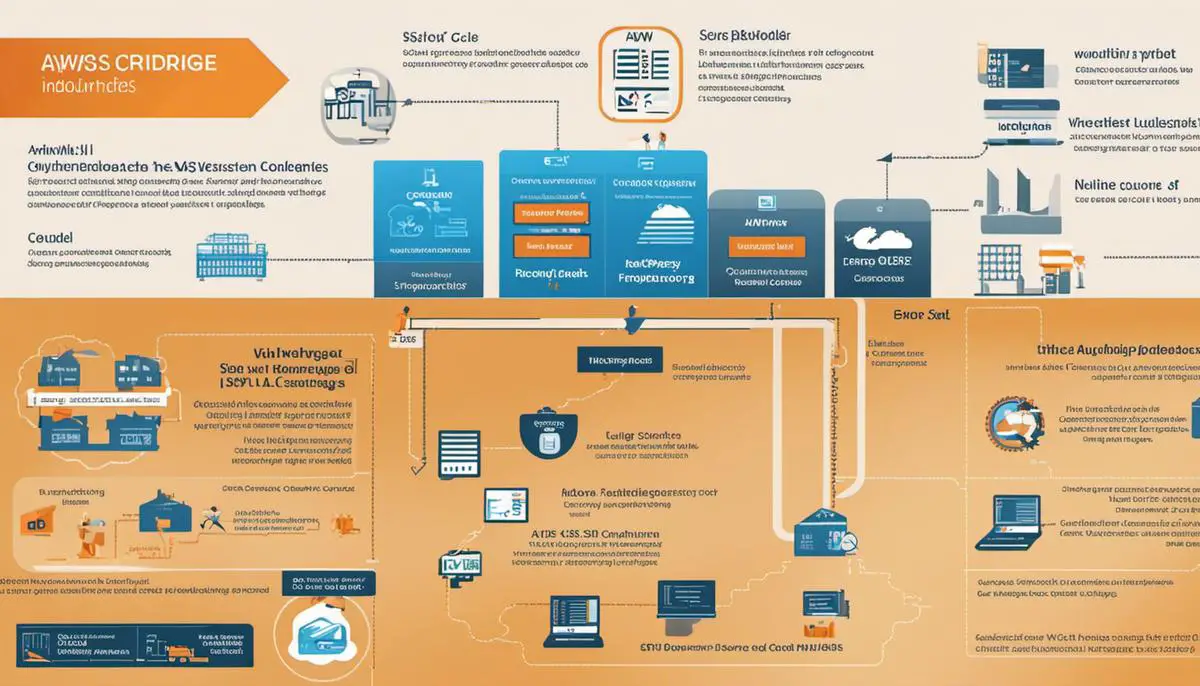
The world of cloud computing is always advancing, and with platforms like AWS offering robust tools like the AWS CLI EventBridge, applications can now communicate more seamlessly than ever. The prowess of this technology is amply demonstrated in its ability to enrich processes, from small-scale applications to large industrial scenarios. It meets client needs by providing enhanced security measures and equipping users with best practices to align their operation effectively and responsibly. As we’ve unraveled, AWS CLI EventBridge is more than just one of the numerous tech tools; it’s part of a progressive drive toward a more interconnected and efficient future in technology.
Discover the ultimate AI content writer – Writio – producing high-quality articles effortlessly. This article was crafted by Writio.