As digital landscapes continue to evolve and become more complex, understanding the intricacies involved is paramount. One such critical concept is the ALB 502 Bad Gateway Error, an issue that can impede digital operations and cause disruptions. In the fascinating world of networking, the Application Load Balancer (ALB) holds a pivotal role. However, when it meets an unexpected error like an HTTP status code of 502, a cascade of network issues can follow. This article will walk you through the nature of the ALB 502 Bad Gateway Error, its common causes, and effective ways to solve and prevent it to ensure a smooth running of your digital ecosystem.
What is ALB 502 Bad Gateway Error
Understanding ALB 502 Bad Gateway Error
The ALB 502 Bad Gateway Error is a server-side error that pops up when a server acting as a gateway or proxy encounters an invalid response from an upstream or inbound server. In essence, when attempting to load a webpage, the server receives an invalid response from another server it needs to access to provide the requested information.
On a technical level, the “502” in ALB 502 Bad Gateway Error is an HTTP status code. HTTP, or Hypertext Transfer Protocol, is the foundation of data communication on the World Wide Web. The 502 error itself signals that while the server is acting as a gateway to get the desired information and relay it to the requester, it has received an invalid response from another server.
How Application Load Balancer (ALB) Factors In
This error often involves the Application Load Balancer (ALB). An ALB is a service provided by Amazon’s cloud computing arm, Amazon Web Services (AWS). The ALB automatically distributes incoming application traffic across multiple targets, like Amazon EC2 instances, containers, IP addresses, Lambda functions, and virtual appliances.
ALBs are used to improve the availability and scalability of applications. They also allow for automatic scaling of listener capacities. When an ALB forwards a request to a target and the request is successful, the status code is 200. However, if the target sends back an invalid response, a 502 status code is returned.
Understanding the Origins of ALB 502 Bad Gateway Error
There are many reasons that an Application Load Balancer (ALB) could throw up a 502 Bad Gateway Error. One common reason occurs when there is an issue with the server software itself. This could mean that the software is out of date or it may contain bugs that hinder its ability to handle requests effectively.
A different issue can arise when the server is simply overloaded to the point where it cannot process the request. This can happen if there is an unusually large number of users trying to access the same web page at once, beyond the server’s capacity, which can result in the 502 Error.
Another frequent cause relates to network problems, particularly if the server cannot establish a solid connection with the upstream server. This could occur due to poor router settings or firewall issues, which might lead to a 502 Bad Gateway Error.
Regardless of the varied causes, the end result remains consistent: the server receives an inappropriate response and cannot deliver the requested webpage, culminating in the ALB 502 Bad Gateway Error.
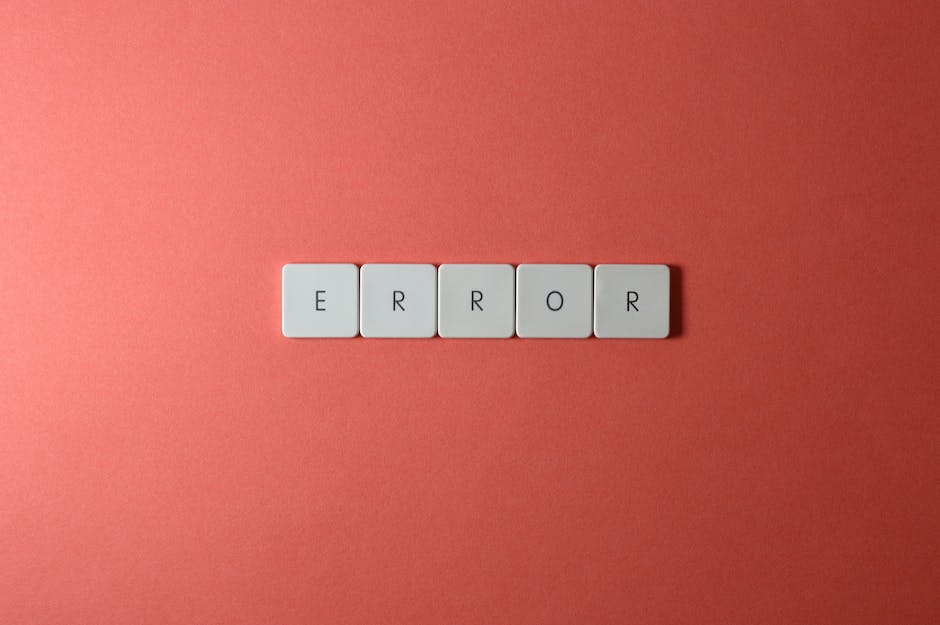
Common Causes of ALB 502 Bad Gateway Error
Interpreting the ALB 502 Bad Gateway Error
The ALB 502 Bad Gateway Error is a widespread issue which happens when a server, which is acting as a gateway or proxy, receives an inadequate response from an upstream server. The origin of this error can be traced to a multitude of factors such as server overloaded situations or network-related issues. By developing an understanding of these possible causes, you can effectively troubleshoot this error and significantly reduce the odds of it occurring again.
An Overview of ALB 502 Bad Gateway Error Causes
- Network Related Problems: Often, the ALB 502 Bad Gateway Error is traced back to network issues. These could stem from problems with the internet service provider or even local connectivity complications. The failure of servers to communicate effectively during interruptions or unstable network connections often manifests as a gateway error.
- Overloaded Server: When a server is pushed beyond its boundaries, it may struggle to process requests, resulting in the 502 Bad Gateway Error. Factors such as peak usage times, excessive data requests, or cyber-attacks can contribute to server overloads.
- Configuration Errors: If servers aren’t correctly configured, a 502 error can occur. As an example, inadvertent changes to server settings can lead to unexpected behaviors and ensuing error messages.
- HTTP Request Complications: This error can also arise if the HTTP request sent from the client to the server has issues. A misshaped request or incorrect header settings could potentially render the server unable to interpret the request, hence resulting in a 502 error.
- ALB Specific Problems: In some instances, the culprit behind the error could be the application load balancer (ALB) itself. If the ALB has been improperly configured or is under duress, it could prevent it from correctly directing requests to designated servers.
- Coding Mistakes: Finally, flawed website code can contribute to a 502 error. Issues like malfunctioning plugins or poorly executed scripts are potential causes here.
While the issues mentioned above are generally the most prevalent, it’s worth noting that any number of factors can impact complex IT systems. Careful, methodical troubleshooting is usually the most effective approach toward rectifying an ALB 502 Bad Gateway Error.

Solving ALB 502 Bad Gateway Error
Diving Deeper into the ALB 502 Bad Gateway Error
The ALB 502 Bad Gateway Error is frequently encountered by administrators working with AWS Elastic Load Balancers (ELB). Ideally, a 502 Bad Gateway Error indicates a failed interaction between servers – where the edge server (acting as a proxy) doesn’t receive an accurate or complete response from the upstream server (the server to which the original request was made). Essentially, the error signifies that a server was unable to fulfill another server’s request.
Possible Causes
There are several ostensible reasons for the appearance of a 502 Bad Gateway Error. One might be due to an overloaded server. The traffic on the internet server might be too high, causing it to crash. This could particularly occur if the server is ill-equipped to deal with high web traffic.
A second perceived reason could also be linked to network errors. The network between the servers might be experiencing issues, causing invalid responses. This could range from internet service interruptions to firewall restrictions.
Finally, server software discrepancies could also cause a 502 error. These could emerge from faulty PHP scripts or server software upgrade problems.
Troubleshooting the ALB 502 Bad Gateway Error
When troubleshooting the ALB 502 Bad Gateway Error, the first recommended course of action is to perform a simple restart of the servers. In many scenarios, this can clear up temporary problems that are causing the error.
If the problem persists, checking the logs on the server that is throwing the 502 error is crucial. Any major malfunctions or script failures will have been duly registered in these logs which can provide specific leads to the root of the problem.
In addition to this, checking the server configurations can also help identify the source of the problem. Incorrect server configurations can lead to the system reading invalid responses and subsequently throwing the 502 error. If there were any recent changes in the configuration, try reversing or resetting them to their previous settings.
Server Improvements and Upgrades
If all else fails, you might like to consider server and code improvements. Regularly updating and maintaining server software can help avoid these kinds of errors. Moreover, optimizing your PHP scripts and code can also assist in smoother server functioning, reducing the likelihood of a 502 error.
AWS Service Support
If you’re making use of AWS services, it’s important to remember that AWS Technical Support is readily accessible to assist you. When other solutions fail to address your issue, it’s recommended to promptly contact the AWS Support team. They can provide targeted guidance and possible solutions customized to your individual situation.

Preventing ALB 502 Bad Gateway Error
Decoding ALB 502 Bad Gateway Error
The ALB (Application Load Balancer) 502 Bad Gateway Error generally arises due to issues with the target – the application that is responsible for processing the incoming request. This error is common when a web server fails to handle an HTTP request effectively, causing an interruption to the workflow.
Mostly, this error crops up due to faulty firewall or security group rules that inhibit traffic from the load balancer. It can also occur due to improperly closed connections between your load balancer and target, or when the application fails to return a full response within the load balancer’s idle timeout period.
Best Practices to Prevent ALB 502 Bad Gateway Error
One of the best ways to prevent the 502 Bad Gateway Error is by meticulously managing your networks and servers. Here are some practical steps to help you avoid such errors.
Proper Configuration of Security Groups and Network Access Control Lists (NACLs)
Security groups and Network Access Control Lists (NACLs) should be proficiently configured to allow traffic from all Elastic Load Balancer (ELB) subnets. If any subnet is missing in the inbound rules, the load balancer’s health checks will fail, causing 502 errors.
Monitoring Keep-Alive Timeout
Keeping an eye on the idle timeout setting is important. If your HTTP/HTTPS back-end closes connections before Elastic Load Balancer’s idle timeout period, the error may occur. Make sure that your back-end systems close the connection no sooner than the idle timeout value.
Regular Patching and Upgrades
Keep your instance software updated and regularly patch all applications. Outdated software can cause unstable behavior and might lead to a 502 error.
Implement Health Checks
Incorporate regular health checks of your targets. If a target becomes unhealthy, the load balancer stops routing requests to that target, reducing the chances of a 502 error. Introducing multiple servers can also provide redundancy, ensuring requests can be handled even if one server fails.
Adjusting Request and Response Body Size
Ensure that the size of your request and response bodies does not exceed the maximum limit set by the load balancer. If the size of the body of request or response from your target is larger than the maximum, the load balancer will respond with a HTTP 502 error code.
By implementing these measures, you can help prevent the ALB 502 Bad Gateway Error from occurring and ensure your web applications continue to function smoothly and efficiently.

Understanding, tackling, and preventing network errors such as the ALB 502 Bad Gateway Error are key steps towards maintaining a robust and smoothly operating digital platform. With a thorough exploration of their nature, causes, and the practical solutions we have discussed, you are now better equipped to navigate through these potential glitches. Remember, the secret lies not just in quick troubleshooting but also in implementing preventive measures and best practices for network and server management. Armed with this knowledge, you can significantly minimize the chances of encountering such disruptions in the future, ensuring a more resilient and efficient digital environment.
Writio: The Ultimate AI Content Writer – A game-changing solution for website publishers and bloggers. This article was crafted with precision by Writio.
